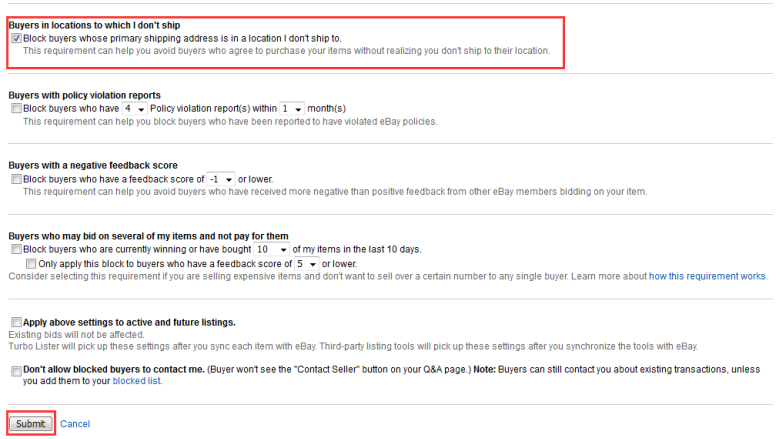在这种情况下,如果物流表现无法及时提升的话,会影响卖家的账号表现。遇到这种情况时,其实卖家可以针对那些物流还不稳定、不及时的地区,设置一些无法派送的地区列表,以保证卖家的所有交易都可以按预期交付。设置无法派送地区列表的方法如下:
在卖家的账号设置选项中,设置无法派送地区列表
卖家可以在卖家的账号设置中,创建一些通用的无法派送地区列表
1. 进入My eBay > Account > Site Preferences的shipping Preferences,选择‘Exclude shipping locations from your listings’后的Edit
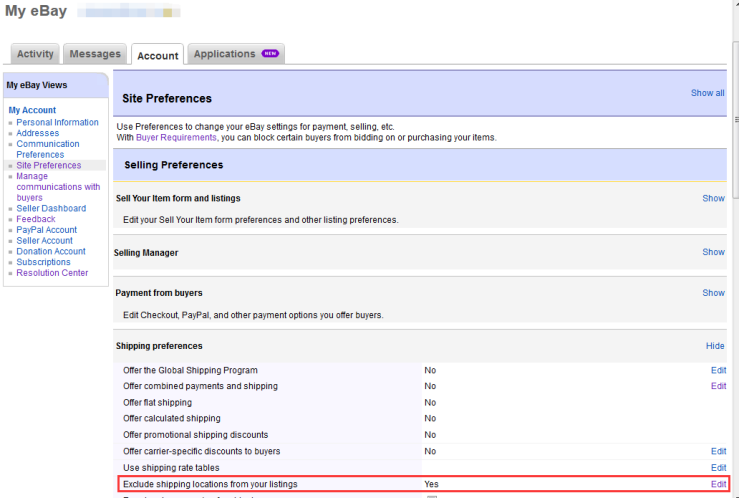
2. 在编辑页面中可以按照大洲或者点击‘show all countries’按照具体国家来选择不运送的地区列表。
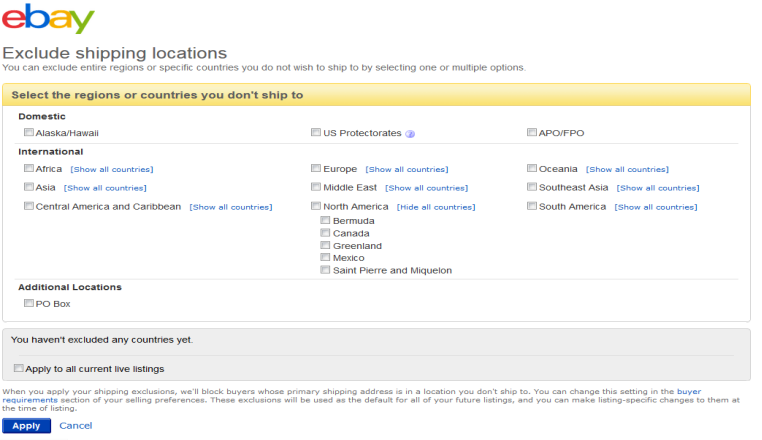
3. 选择完成后,点击‘Save and close’按钮保存并关闭
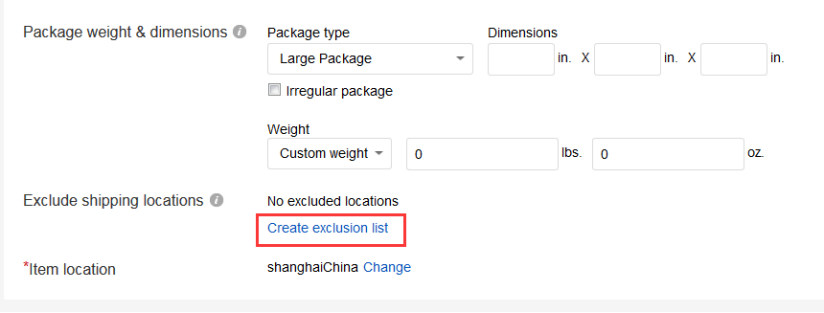
在创建listing刊登时,设置无法派送地区列表
1. 在创建listing页面的底部,可以看见‘Exclude shipping locations’,点击下方的‘Create exclusion list’
2. 在弹出页面上可以按照大洲或者点击‘show all countries’按照具体国家来选择调整不运送的地区列表。

3. 选择完成后,点击‘Save and close’按钮保存并关闭。
设置完不派送地区列表后,我们还需多操作一个步骤,来屏蔽主要收获地址再不派送地区列表的买家的购买。具体的设置方法如下:
1. 进入My eBay > Account > Site Preferences的Buyer requirements后的‘Edit’

2. 在设置页面中,勾选‘Buyers in locations to which I don't ship’
3. 点击‘Submit’提交保存