敦煌网平台规定,卖家所使用的物流方式需全部设置承诺运达时间。很多新手卖家都不清楚怎么设置,下面给大家详细介绍敦煌网承诺运达时间设置的操作步骤:
第一步:登录DHgate后台--产品—模板管理 ,在模板管理页面最右侧找到“运费模板”

第二步:若对于原有“运费模板”进行承诺运达时间设置,找到要修改的“运费模板”,在最右侧找到 “修改”按钮

第三步:选择需要修改的物流方式,选择并点击“编辑”按钮

进去后找到如下类似铅笔的图标

弹出如下对话框,然后选择“卖家承诺运达时间”框框内设置。设置完成后进行保存。
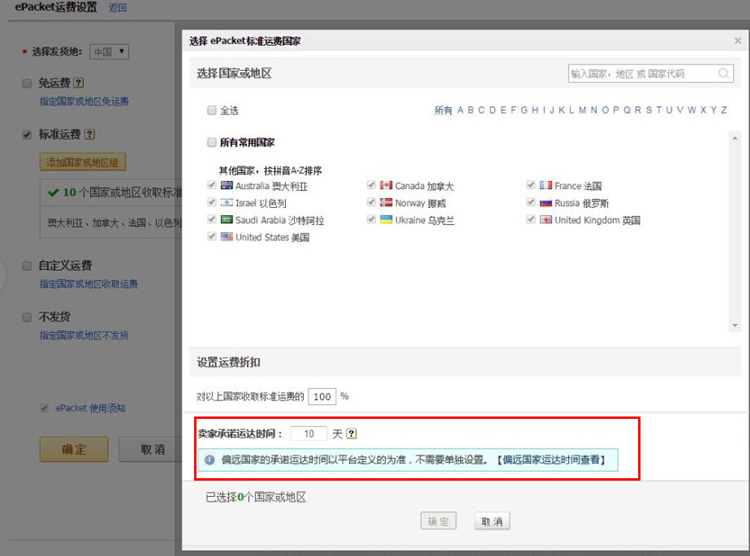
买家前台展示的页面如下图:
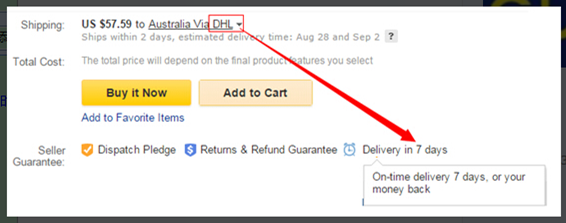
Tips:
承诺运达时间设置过长会影响买家下单,设置过短买家未按期收货有退款风险,记得合理填写~

