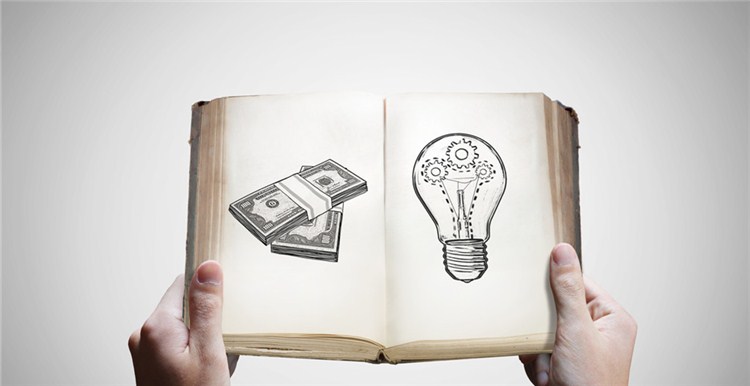第7篇原创文章 文章框架:
1. 亚马逊订单分类
2. 查看折扣单流程
1.亚马逊订单分类
FBA发货的亚马逊账号,如果同时开coupon和做站外code促销活动,那么产生两种订单【站内订单和站外订单】,这两种订单又分成四类订单。
1. code订单:站外流量买家使用code但是没有点coupon
2. coupon+code订单:站外流量买家使用code也点coupon
3. coupon订单:站内流量买家点coupon
4. 原价订单:站内流量买家没点coupon
如果这张订单使用code折扣,意味着这个买家是从站外渠道获得这个折扣码,然后付款的时候使用了折扣码。如果这张订单没有使用code折扣,意味着这个买家是通过亚马逊站内流量购买产品。
2.查看折扣单流程
打开亚马逊后台-【数据报告】-【库存和销售报告】,请看下面的截图




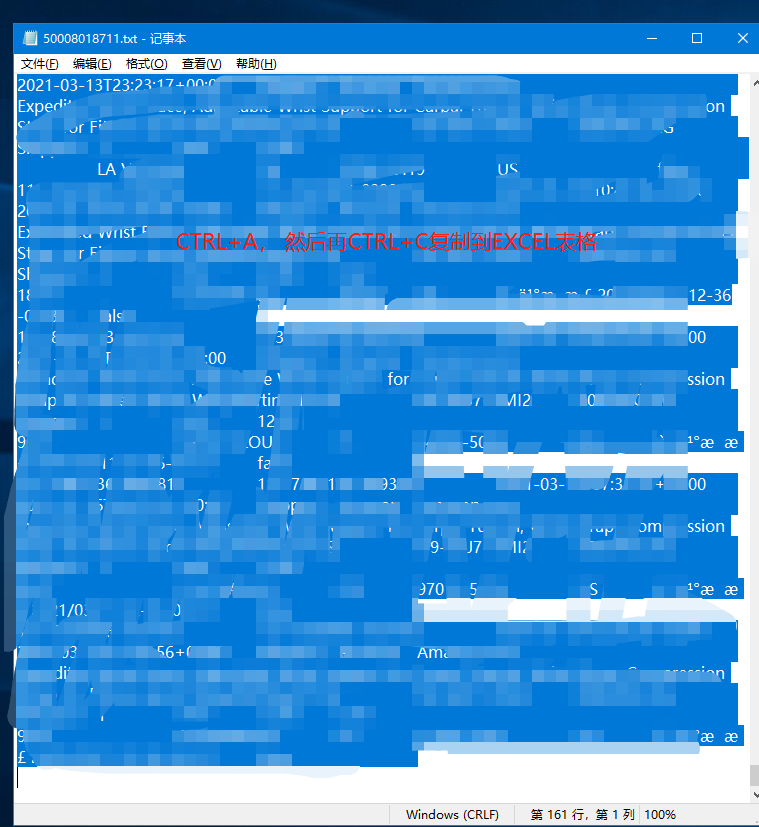
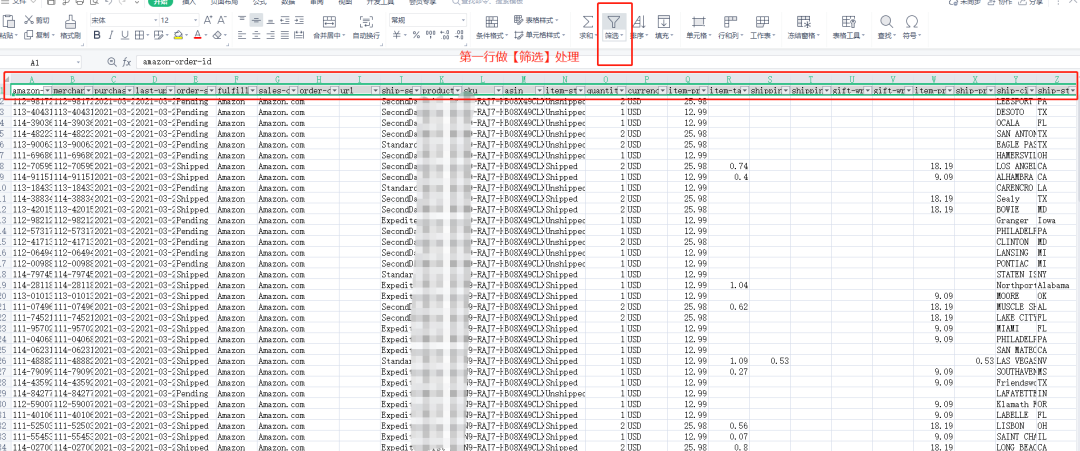
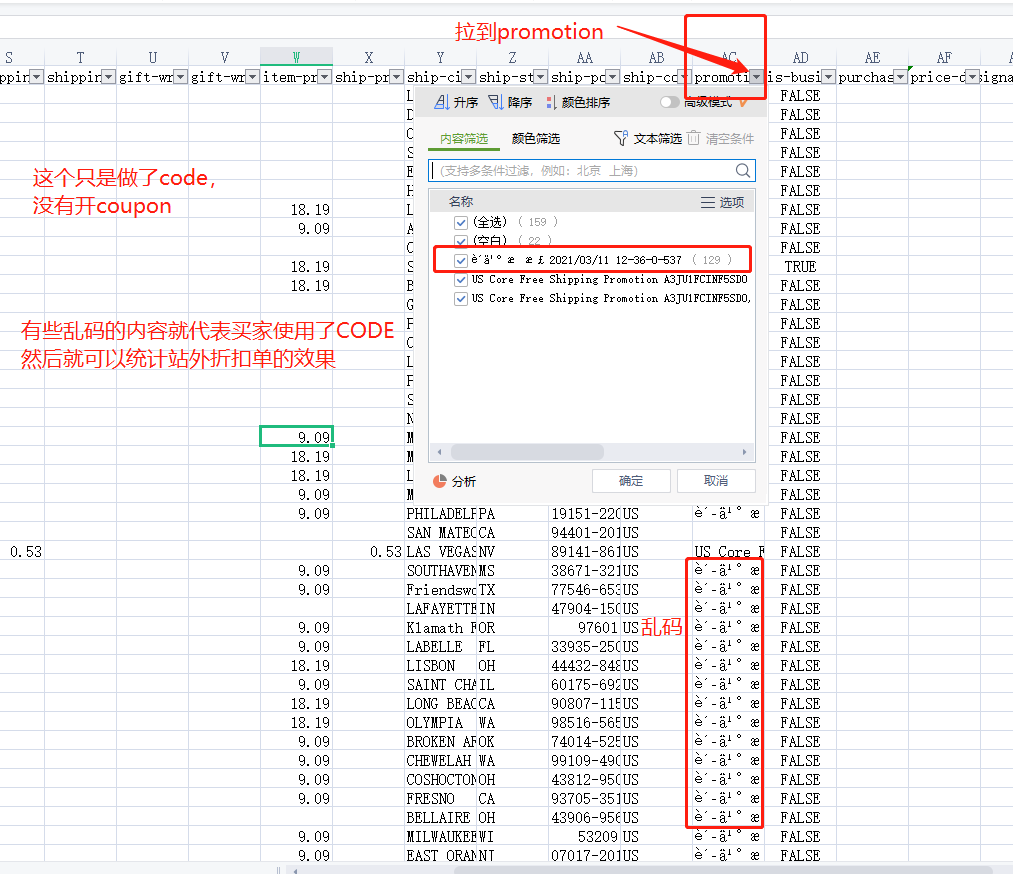
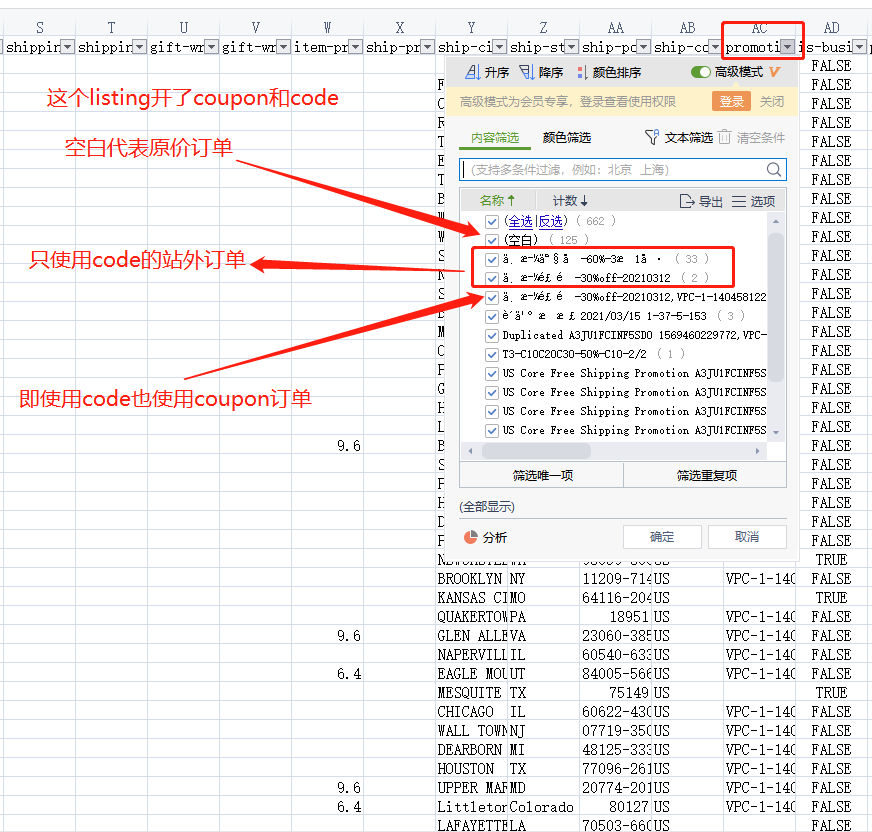
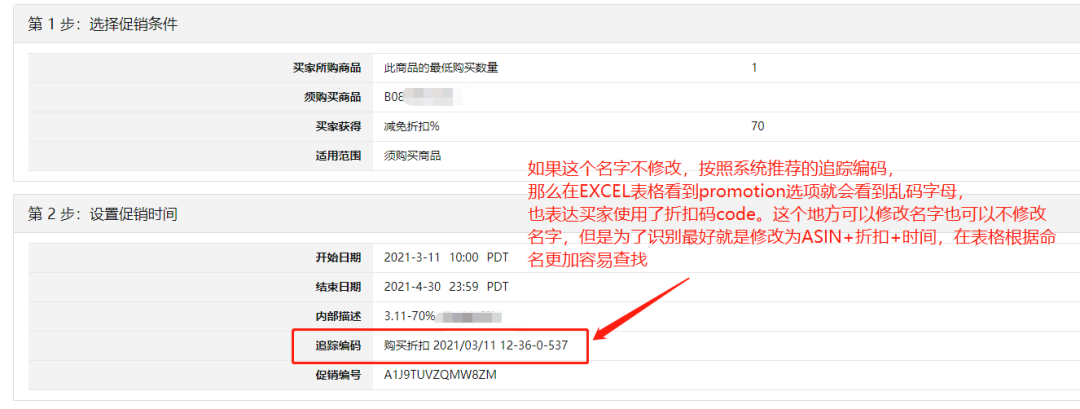
以上内容属作者个人观点,不代表本站立场!本文经原作者授权转载,转载需经原作者授权同意。